Note
To fully experience the configurator, please use your desktop PC.
A mobile version is currently not available.
Thank you, your TRILUX team

E-Line Configurator
First steps
Welcome to the E-Line Configurator, here you can either select your chosen luminaire from a large range of pre-configured versions, or configure it yourself. IMPORTANT: You will be given a configuration ID code specific to your chosen version, please refer to this in any further communication with your TRILUX contact person:
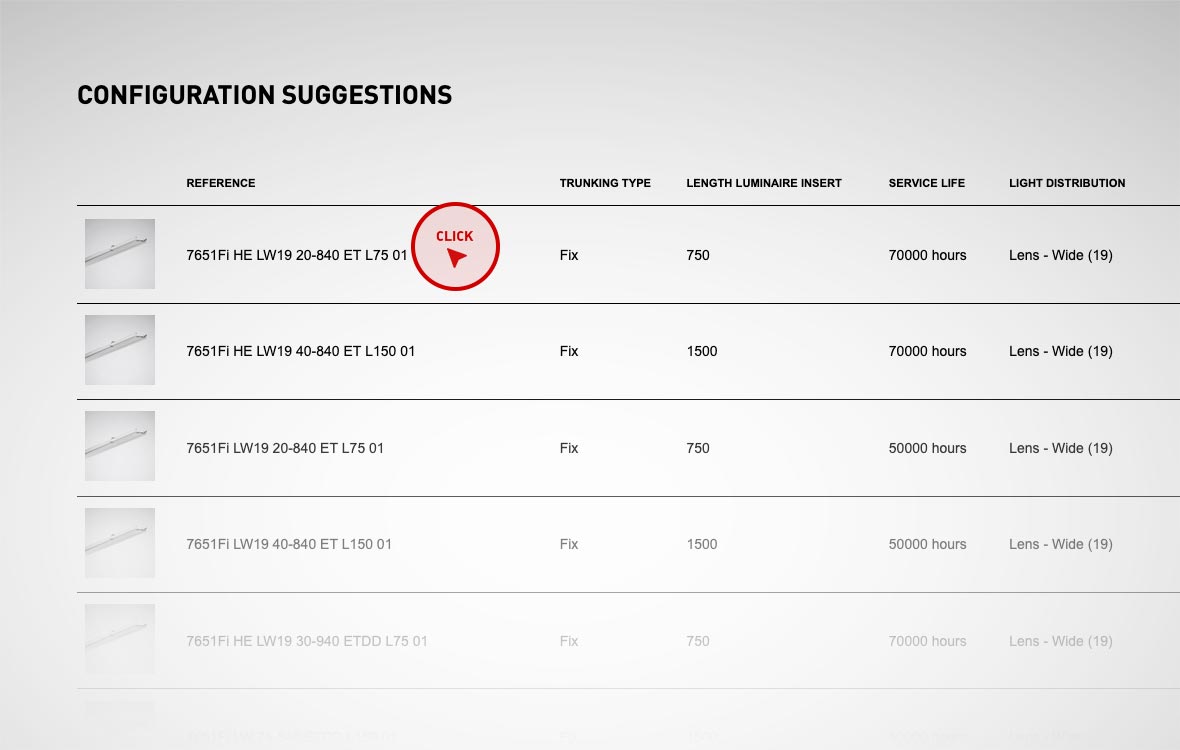
E-Line Configurator
Select default configuration
Select your desired model from a large number of pre-configured E-Line variants under "Suggested pre-configured versions". If you already have specific requirements, you can reduce the selection using the "Search" input field. Then click on the product image and you will receive your configuration ID directly via a pop-up message.
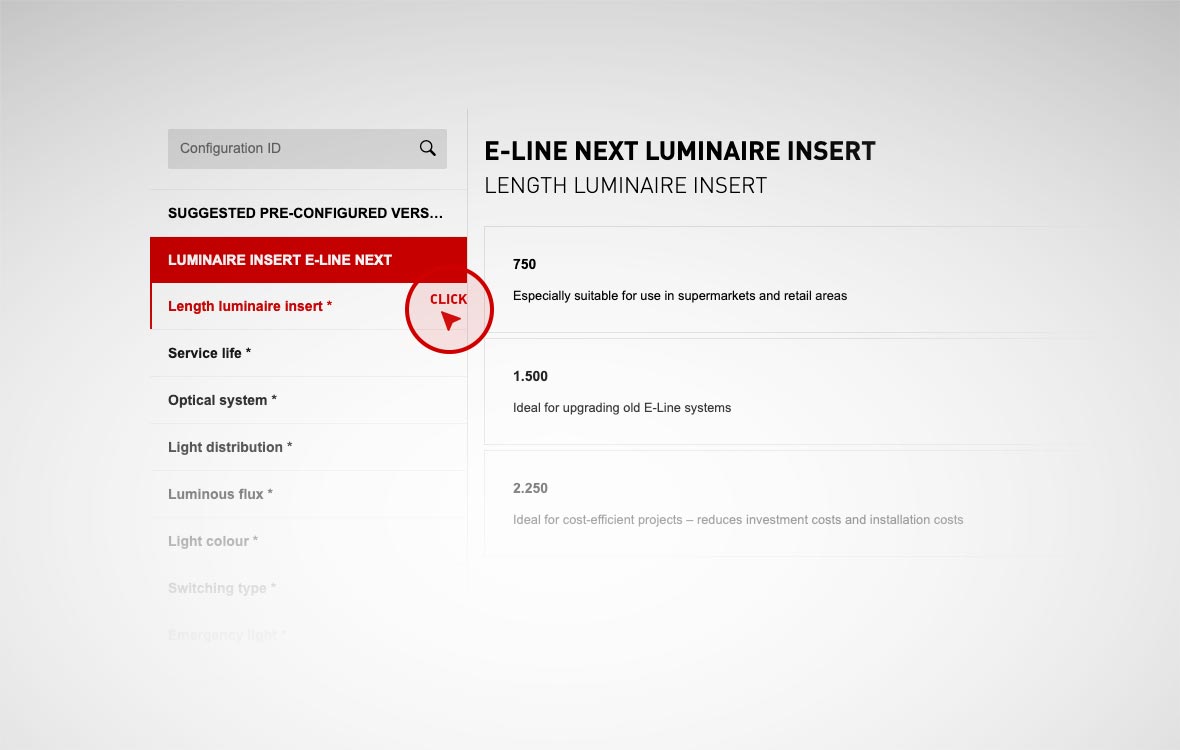
E-Line Configurator
Configuring your E-Line yourself
Configure your E-Line individually according to your requirements. Start by clicking the "New configuration"linkand select the desired features. Once all features have been selected, you will automatically receive your configuration ID via a pop-up message.
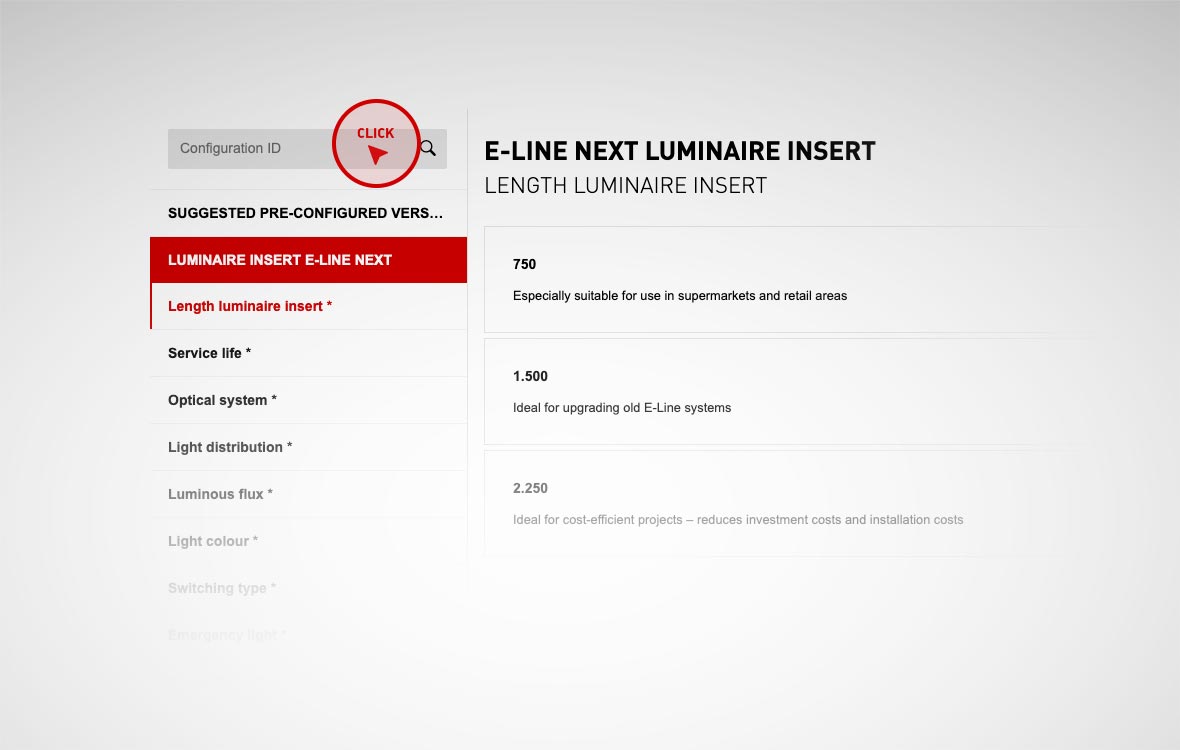
E-Line Configurator
Enter existing configuration ID codes
If you have already configured a E-Line, you can enter the configuration ID code you originally received when you first configured your product and confirm by pressing Enter. This will take you directly to your desired E-Line configuration and the ID code will be displayed directly via a pop-up message.
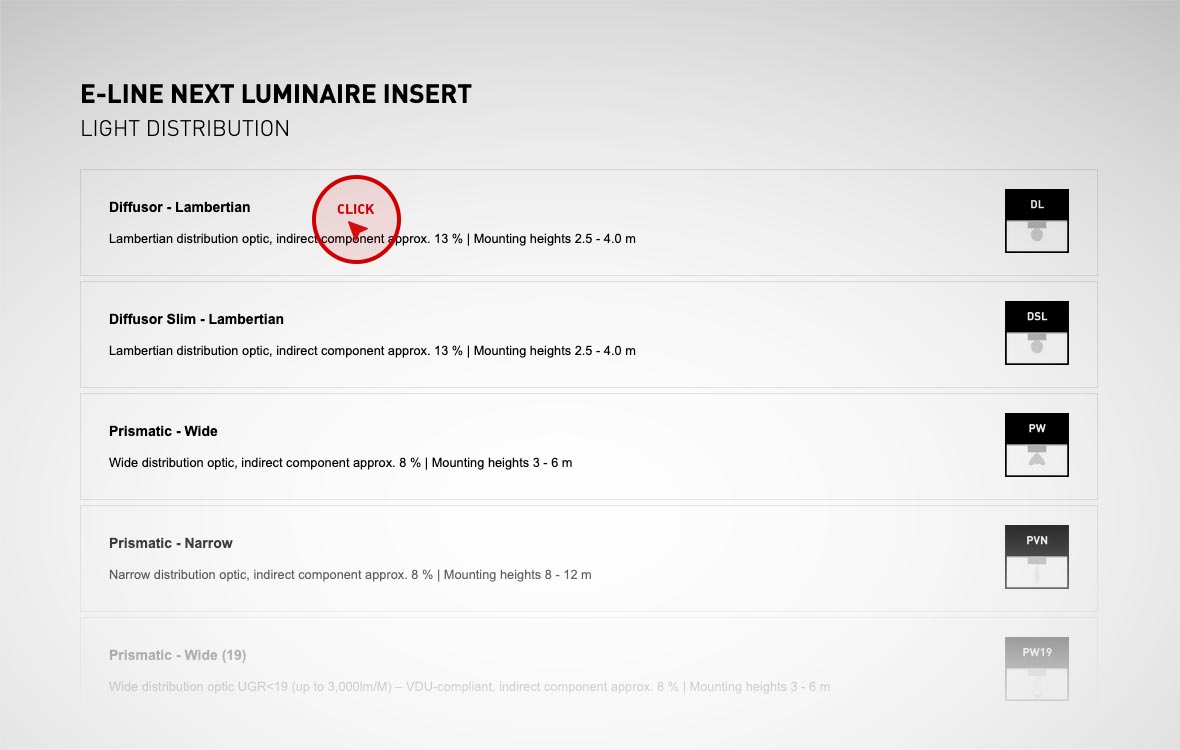
E-Line Configurator
Change features
You can change characteristics of your E-Line at any time. When you have made all the changes, click on the "Save"linkand you will receive your new configuration ID code via a pop-up message. If you inadvertently close the pop-up message, you can call up your configuration ID code at any time by pressing the "Save" button.
